How to import flows?
Each flow presented here on FlowHub.org can be installed into your Node-RED. This can either done via the FlowHub nodes or via the serverless Node-RED instance.
Using serverless Node-RED
First open the serverless Node-RED instance by using the Node-RED link at the top of the flow page:
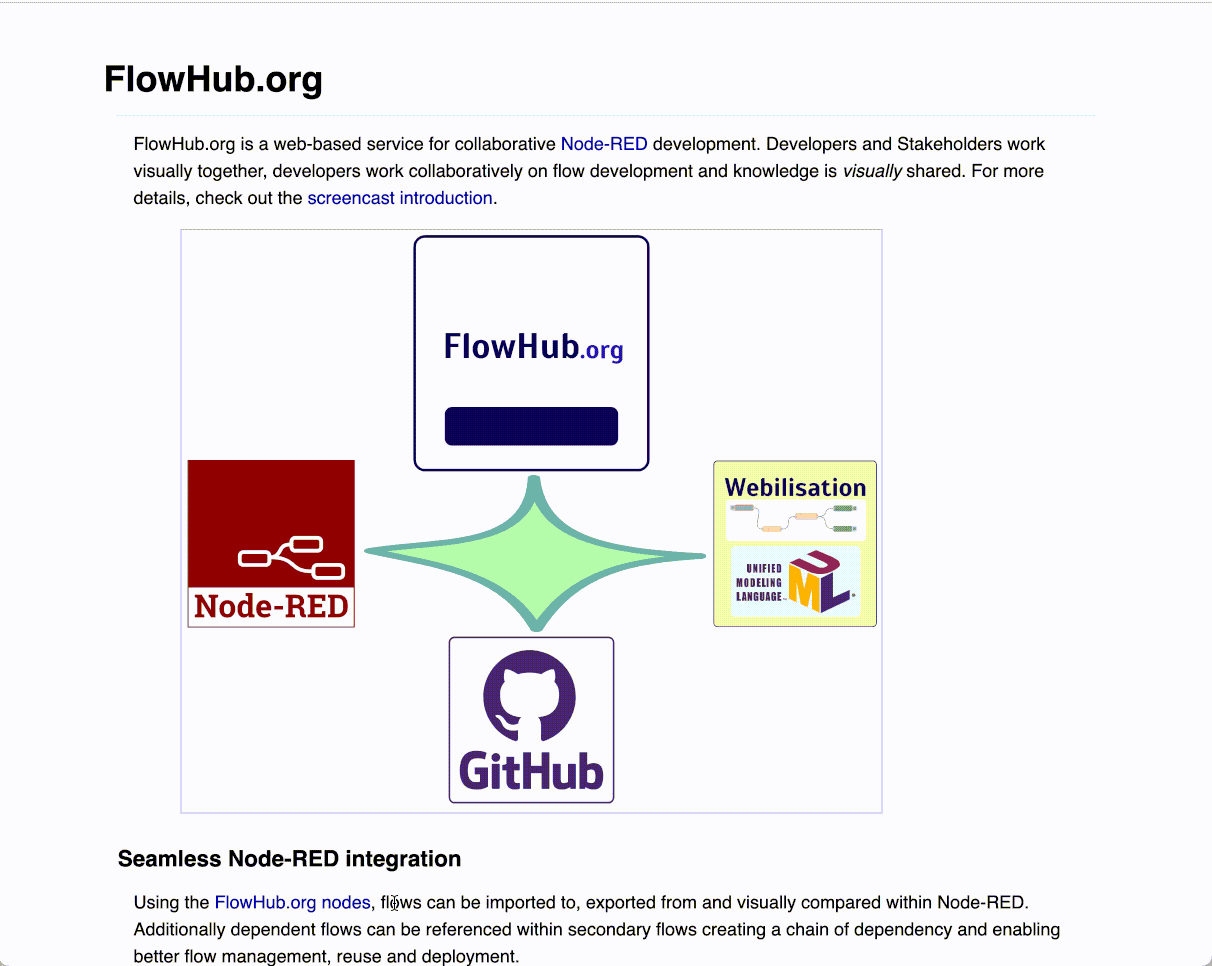
Once the flow is loaded into the serverless Node-RED, use either control-A or command-A to select all nodes, then control-E or command-E to open the export dialog and click on copy to clipboard.
Switch to the target Node-RED installation, command-I or control-I to open the import dialog and paste the flow from the serverless Node-RED into the dialog.
Using FlowHub node sidebar
Install the FlowHub nodes via the palette manager:
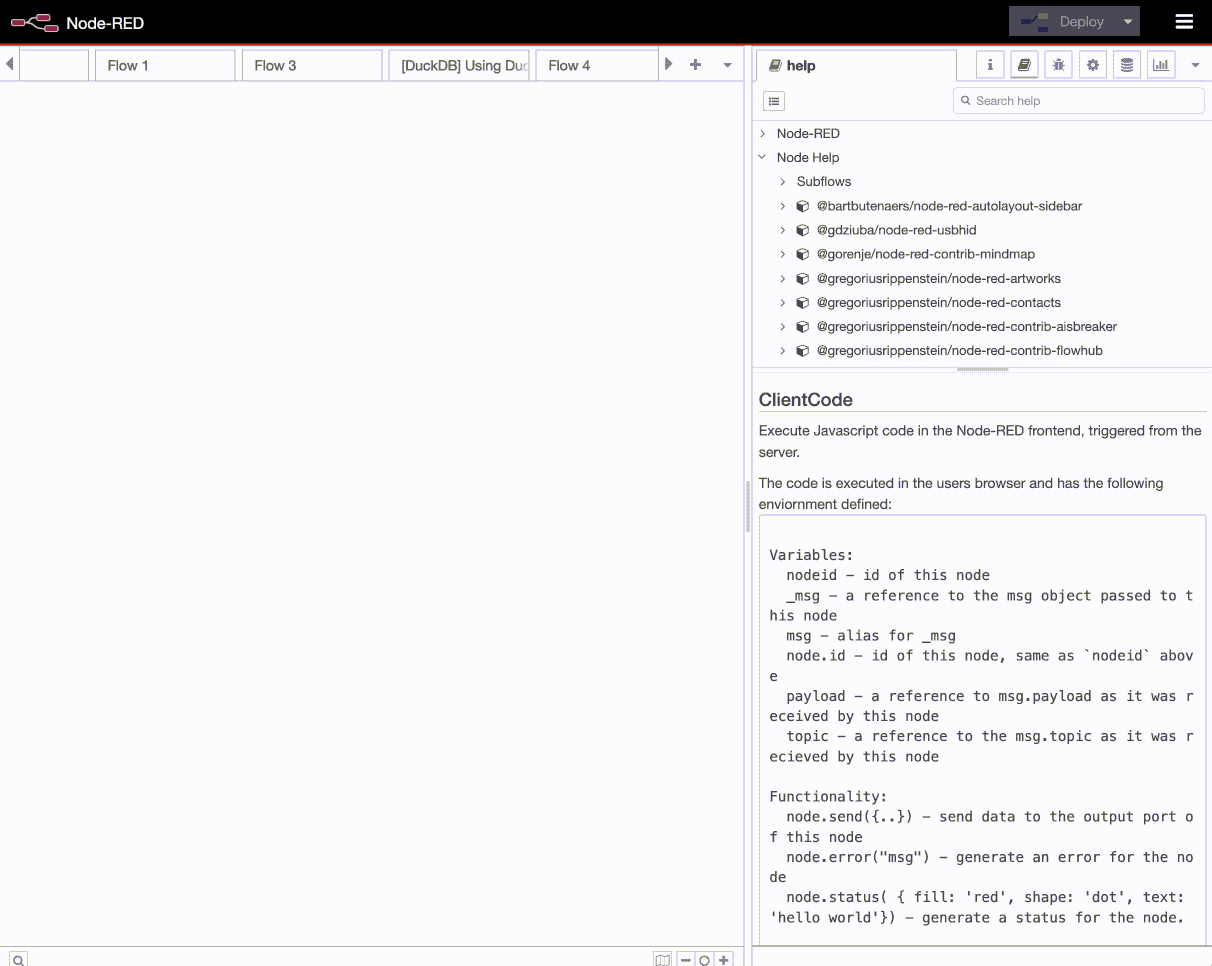
FlowHub nodes are seamlessly integrated into Node-RED, appearing as a sidebar tab:
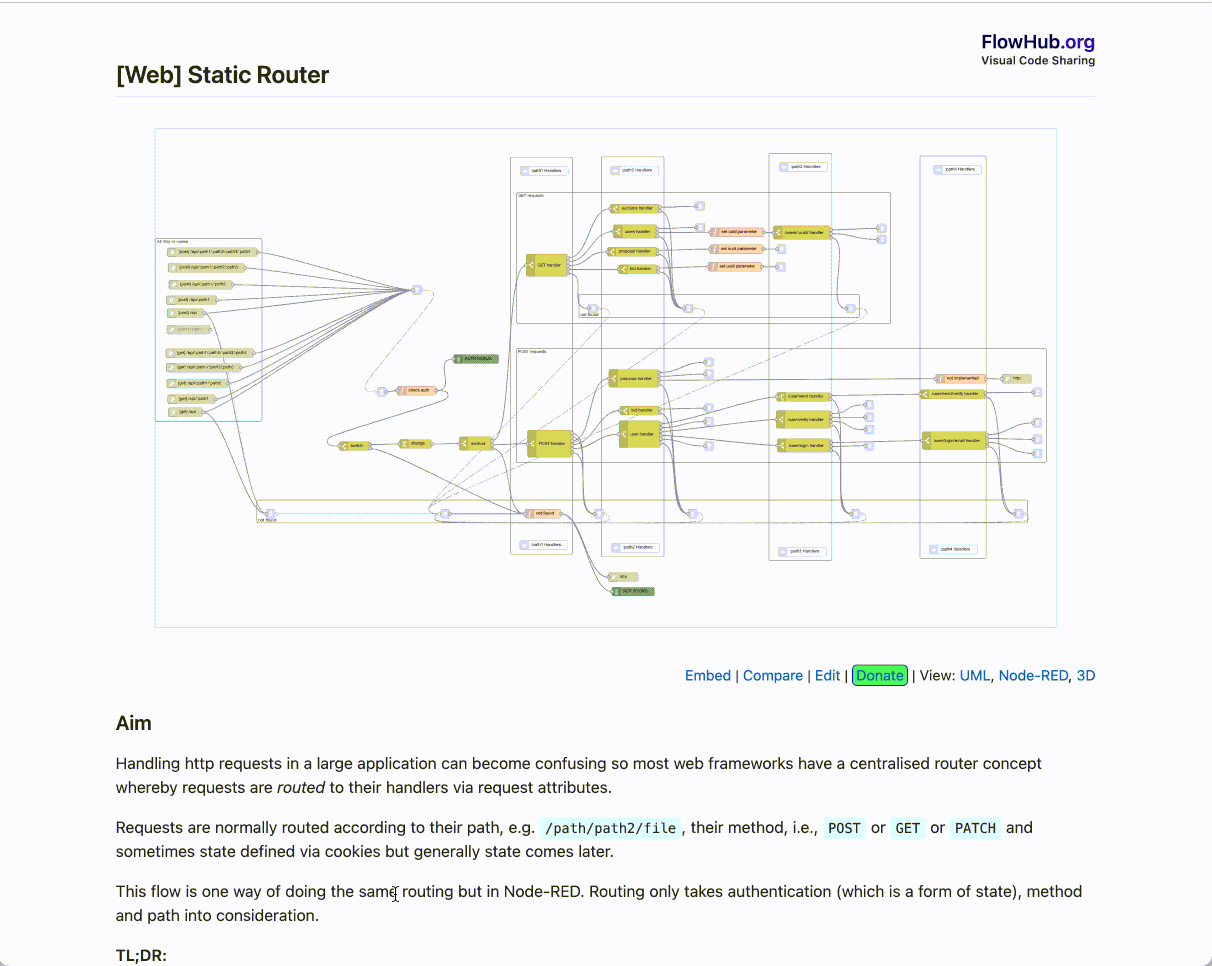
Copy the flow id at the bottom of the flow page (or from the URL), switch to the target Node-RED and open the FlowHub sidebar.
Open the pull tab and paste the flow id into the search box. Double click on the flow and the import dialog opens with the flow.
Copyright © FlowHub.org + OpenMindMap.org | Contact | Author